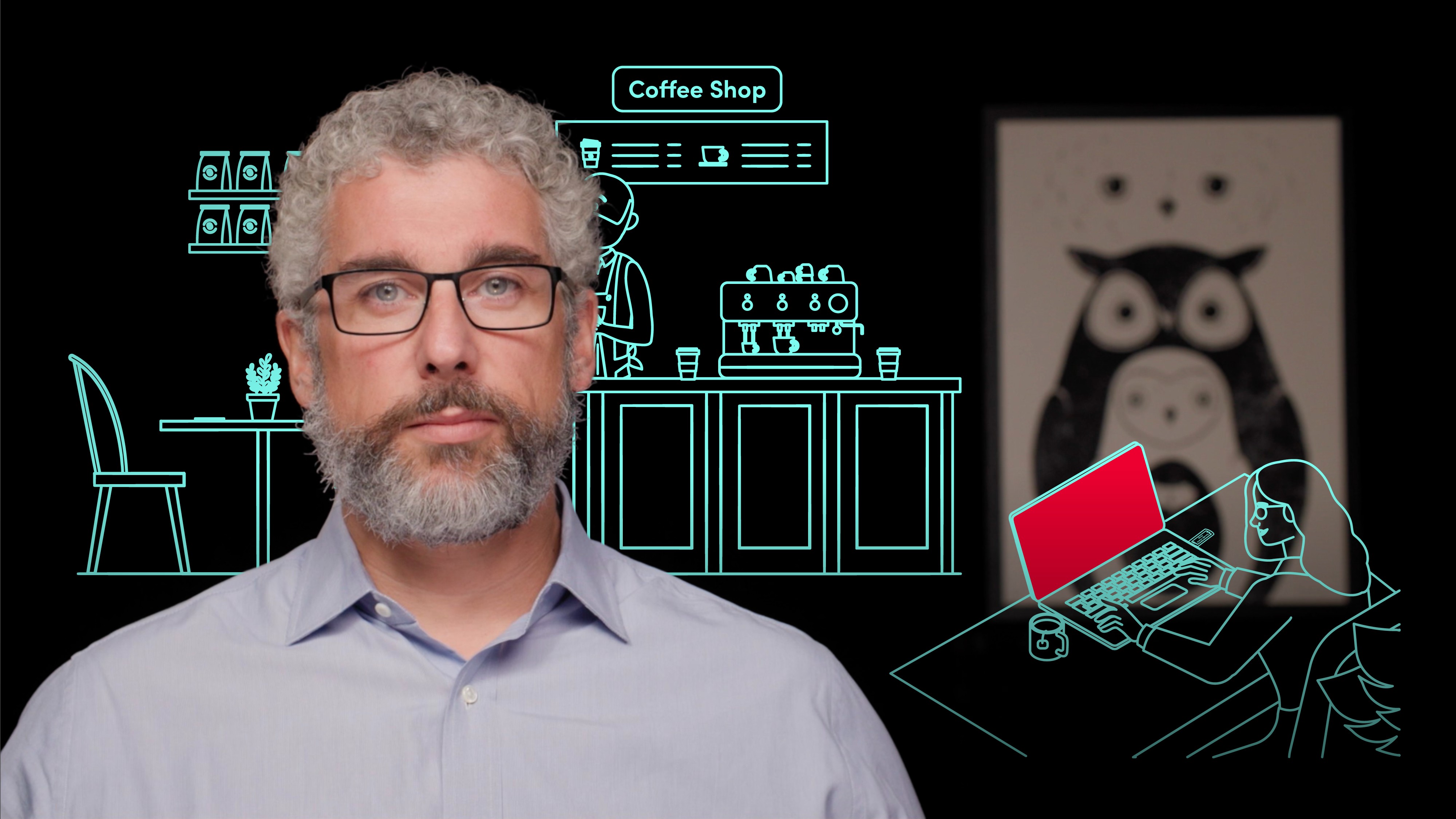
How to Protect Yourself Against Malware

Ciaran Rooney
20 years: technology, cybersecurity & operations
After learning about the different types of malware and the damage they’ve caused, you might be feeling dejected and overwhelmed. Luckily, Ciarán Rooney is here to help, by outlining how malware is distributed and some simple and effective practices you can use to protect yourself.
After learning about the different types of malware and the damage they’ve caused, you might be feeling dejected and overwhelmed. Luckily, Ciarán Rooney is here to help, by outlining how malware is distributed and some simple and effective practices you can use to protect yourself.
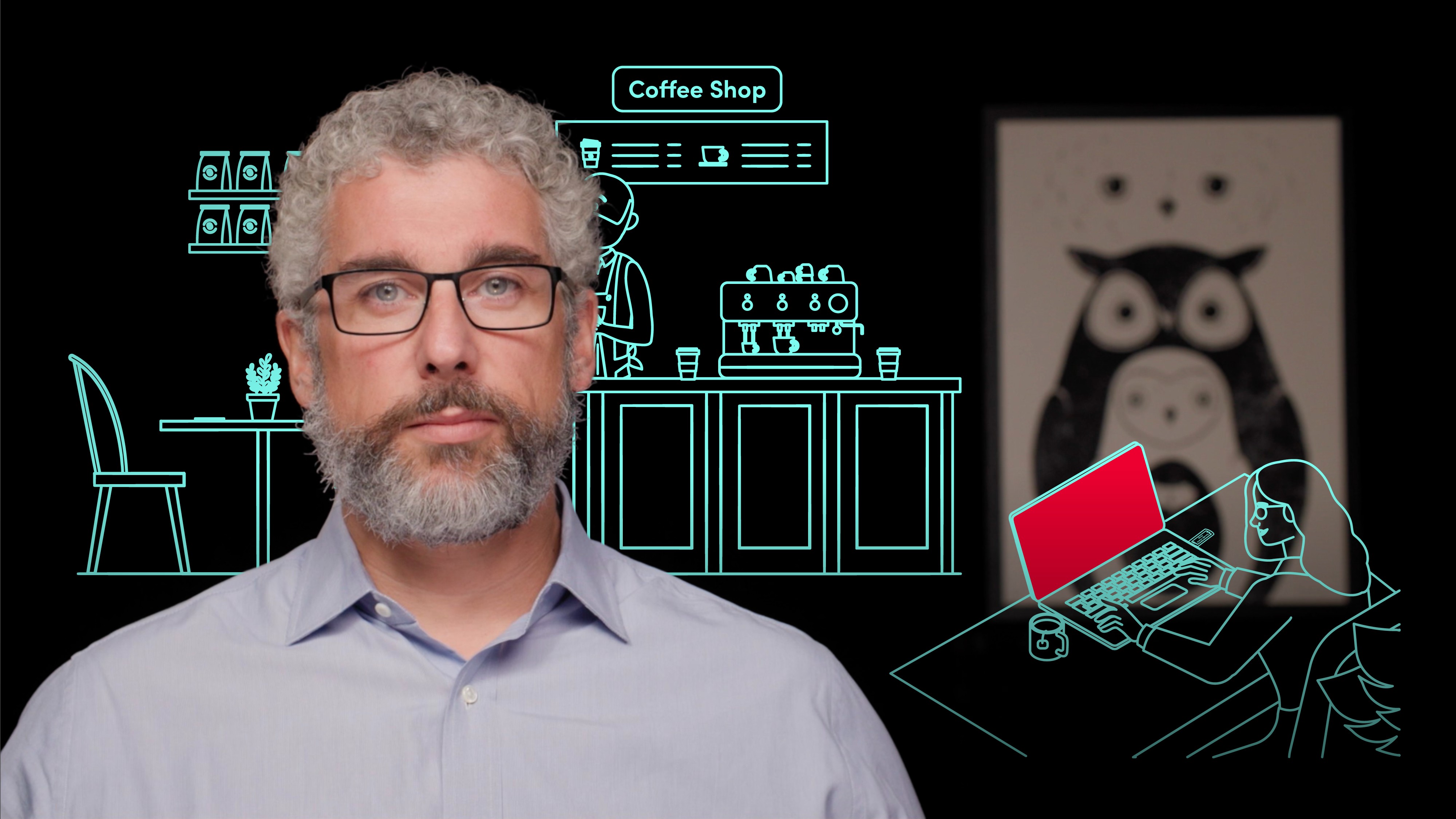
How to Protect Yourself Against Malware
8 mins 2 secs
Key learning objectives:
Identify malware distributions tactics
Learn how to protect yourself from malware
Overview:
The digital world is fraught with potential risks and dangers for both individual users and businesses. Fortunately, there are several ways in which we can minimise our chances of becoming a victim. Malware is typically distributed by phishing/spam emails, malvertising, malicious websites and infected removable storage. You can protect yourself by updating your software when needed, using password managers, not clicking when suspicious and using anti-virus software. If all else fails, make sure you back up.
How is malware distributed?
Most forms of malware rely on user error, naivete or an insecure system.
Phishing and spam emails. The technique relies on spoofing an legitimate email that will trick the user into either opening a malware-laden attachment or clicking a link that will automatically download the malware onto your device.
Malvertising. It involves paying for ads via online advertising networks - which then download malware to a victim’s device when the victim loads the malicious advertisements. It can be particularly effective as the ads can appear on legitimate websites through poorly controlled ad networks.
Malicious websites are used by both phishing emails and malvertising. They are typically legitimate websites now under the criminal's control through being hacked to host the malware that they will direct victims to. The pages will use high pressure techniques such as: the pretense of a threat, false warnings or an unbelievable deal to encourage users to perform actions that download malware onto their device.
Infected removable storage. Criminals are known to leave malware-infected thumb drives or other storage devices in public locations where they’re likely to be discovered by their targets. When someone plugs the storage device into a computer, malware in the device can transfer itself to the computer.
How do you protect yourself against malware?
Software updates. Don’t put off updating your software and operating systems. Computer companies are constantly releasing patches that remove vulnerabilities to keep your devices safe.
Password managers. They create long, complex, almost impossible to crack passwords - and because they store them all in a digital vault, you’re not even required to remember them.
If in doubt, don’t click. If you receive an email that feels suspect, such as talking about a delivery you didn’t order, asking for money, or demanding you take action immediately to rectify a situation - you do not need to click.
Anti-virus software. Make sure you have anti-virus software installed. Like your operating system, anti-virus software companies are constantly monitoring the latest and most serious malware threats and continually updating so you’re always as secure as possible.
Ad blockers. They are not a security product per se, but using one in conjunction with good anti-virus software will reduce the chance of getting exploited by a shady ad server with malvertising.
Sandboxing. Sandboxing is a practice whereby you run potentially harmful or suspect programs or code in a safe, quarantined environment. This way, a security researcher can inspect the code to root out any potential threats without any risk to the rest of your device.
Back-ups. If all else fails, making sure you regularly back-up your device will mean that, in the event of a loss or computer corruption, you will be able to recover as much of your data as possible.

Ciaran Rooney
There are no available Videos from "Ciaran Rooney"

